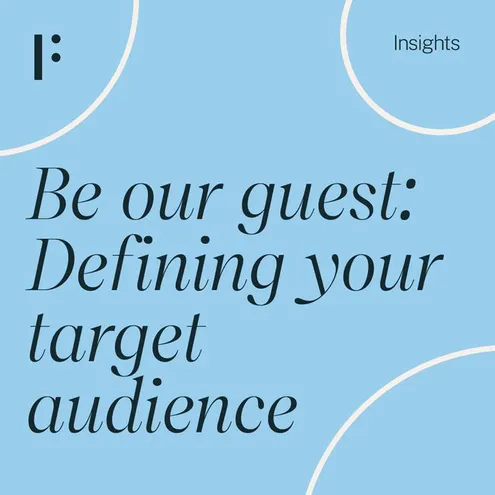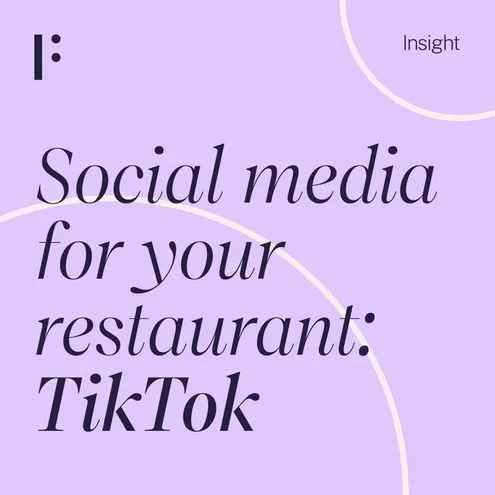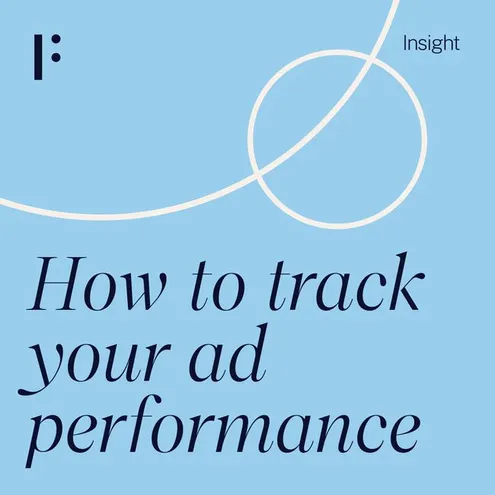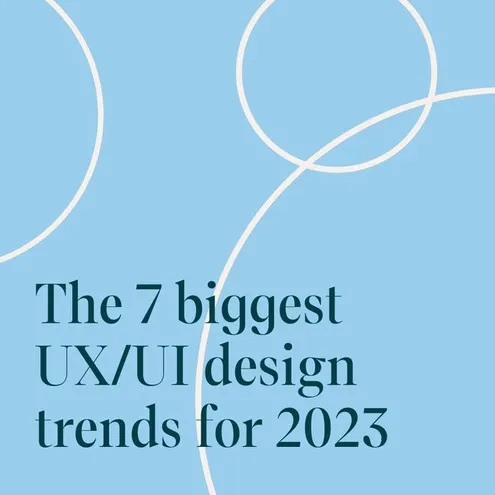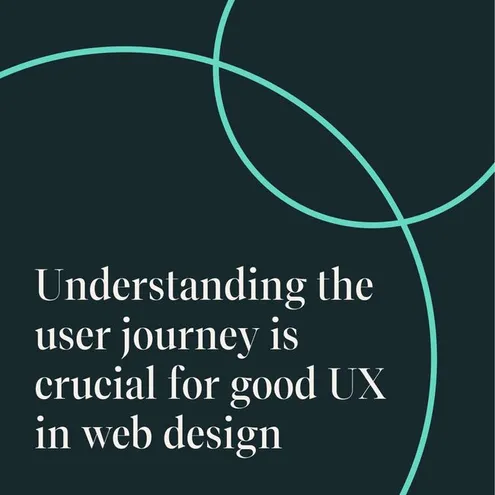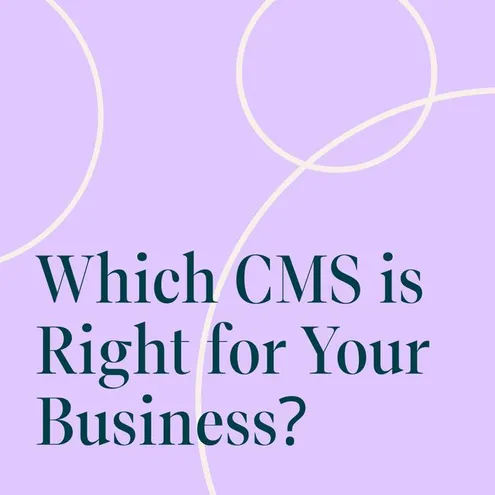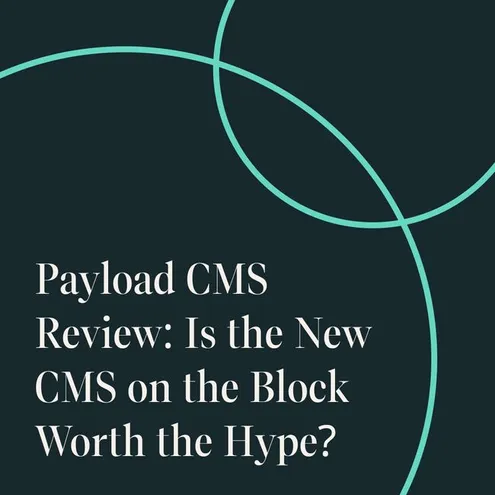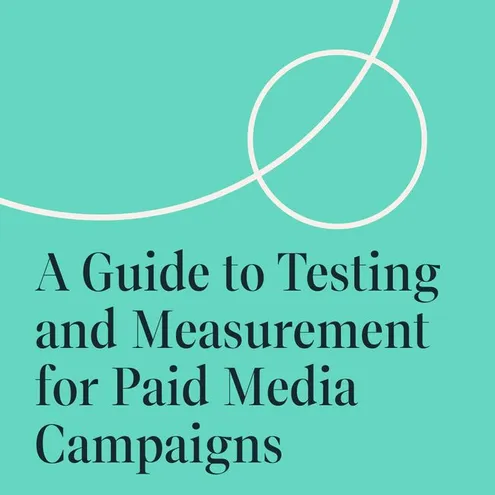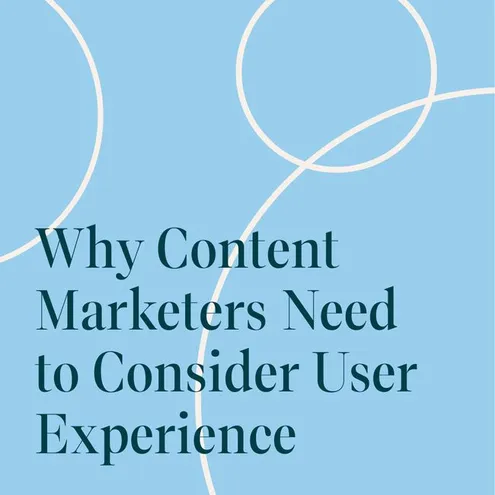17/05/23

There’s a lot of buzz surrounding the new CMS on the block: Payload CMS. It’s a relatively new yet rapidly growing CMS platform built by developers for developers. But does it live up to the hype? Let’s find out.
What is Payload CMS
Payload is a headless, open-source CMS intended to give developers the best possible experience for making admin UI and APIs. It grants them a lot of flexibility and the ability to customise just about every aspect of the admin UI. It’s a code-first CMS, so you can build whatever you want in TypeScript or Javascript.
It also lets you easily manage even complex content with the help of its diverse field types, among other robust features. Due to Payload’s flexibility, it’s capable of powering the backend for any website, be it SaaS, eCommerce, etc. Payload CMS is best for companies, developers, and teams who want complete control over their content.
Let’s look at the main features Payload CMS offers.

Someone using a laptop to access a CMS system
Security
Security is an important feature that any CMS should hone in on, and security-wise, Payload does not disappoint.
As far as access control goes, Payload offers it on a granular level. Its intuitive and easy-to-use access control grants access to three different levels namely Collections, Fields, and Global. Collections and Global levels require users to log in to perform any action such as viewing drafts, reading published posts, etc.
Meanwhile, only those with the editor and admin role will be able to edit and delete any post in the dashboard.
Aside from access control, there’s also authentication. Payload uses two-factor authentication such as LDAP and OAuth 2 to add an extra layer of security. This is due to the use of passport.js which is a reliable authentication library with around 500 strategies inside.

Image by <a href="https://www.freepik.com/free-photo/ui-ux-representations-with-laptop_38688238.htm#query=User%20Interface&position=1&from_view=search&track=ais">Freepik</a>
User Interface
One of the biggest features of Payload is its simple and clean UI. You can fully customise it however you want. All you need to do is exchange its React components with the ones you prefer. You can even swap default views to make it even easier and more user-friendly.
It’s not limited to the user experience either, as the simplicity also extends to the developer experience. That said, since it uses a code-first approach, it might not be as beginner-friendly as the other similar CMS out there such as Strapi and Directus. The admin panel is mainly designed for entering content while the other settings are within the codebase.
Payload’s Autosave feature is pretty nifty as it lets you save your progress whenever Versions and Drafts become enabled. This way, you can create new draft versions at a set interval and then proceed to publish the most recent draft version once you’re done.
With Versions, you can check the history of your documents and decide which one you want to revert to. This is pretty useful if there is certain information in your previous versions that you want to retrieve.
On the other hand, you have Drafts that let you work on your documents that are not yet published and make any changes before they go live.

Support
Ever since it was announced back in 2021, Payload has been maintaining an active community of contributors at GitHub. The numbers have skyrocketed since then, making it easier to find some help and support from fellow developers.
Since the CMS went open-source back in 2022, developers can freely use and modify it to their liking. However, you can still receive official support from the original developers though you can only do so via their Enterprise tier.
That said, since the Payload is just a few years old, its lack of documentation and resources might sometimes make it hard to look for specific information on the web.
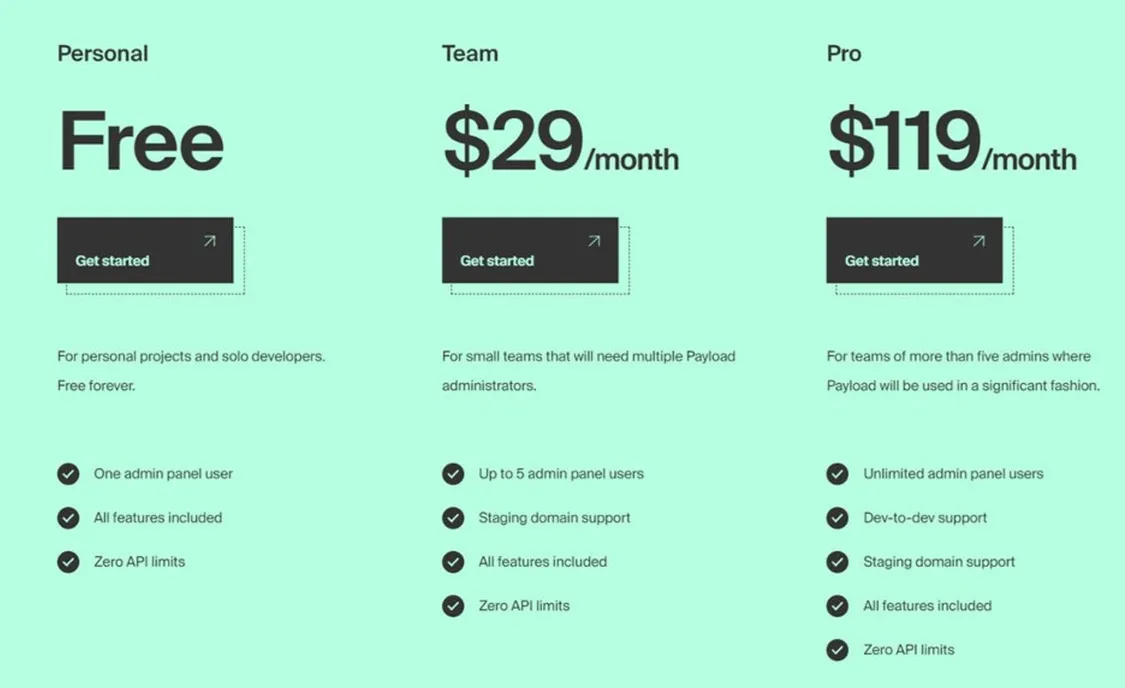
Pricing
Payload is free for Personal use. For Team plans, pricing starts at $29 per month (up to 5 admin panel users). For unlimited user access, the monthly subscription is $119. All paid plans come with unlimited usage and full access to all Payload features. Enterprise users will receive custom Payload CMS pricing depending on their scale and requirements.
Plugin Availability
While Payload CMS supports the use of plugins, there’s no marketplace that you can browse to search for specific plugins.
However, their GitHub page does have a list of available plugins that you can choose from though the number is a bit limited. You can check out the #payload-plugin page for this by clicking on this link (https://github.com/topics/payload-plugin).
Due to this, installing a plugin requires a bit of manual work. Unlike popular CMS like WordPress where you can install a plugin with a single click of a button, Payload requires you to write it manually.
Database
Compared to other CMS software that supports a bunch of databases such as SQLite, PostgreSQL, MySQL, and the like, Payload only supports MongoDB.
This isn’t necessarily a downside at all times depending on your use case though it can most certainly be viewed as such for the most part. It’s not really surprising considering it’s still new to the market and there are not that many case studies and documentation going around.
Pros:
Can be fully customised however you want
Doesn’t have any restrictions when it comes to its license
Features a central config file
Also provides field-level access control
Cons:
The lack of documentation means that it will be hard to find information about how to use it, how to write a certain code, etc. If you’re not proficient enough, you might find it a bit too complicated with a variety of restrictions holding you back.
It only features MongoDB for its database
Doesn’t come with a visual builder
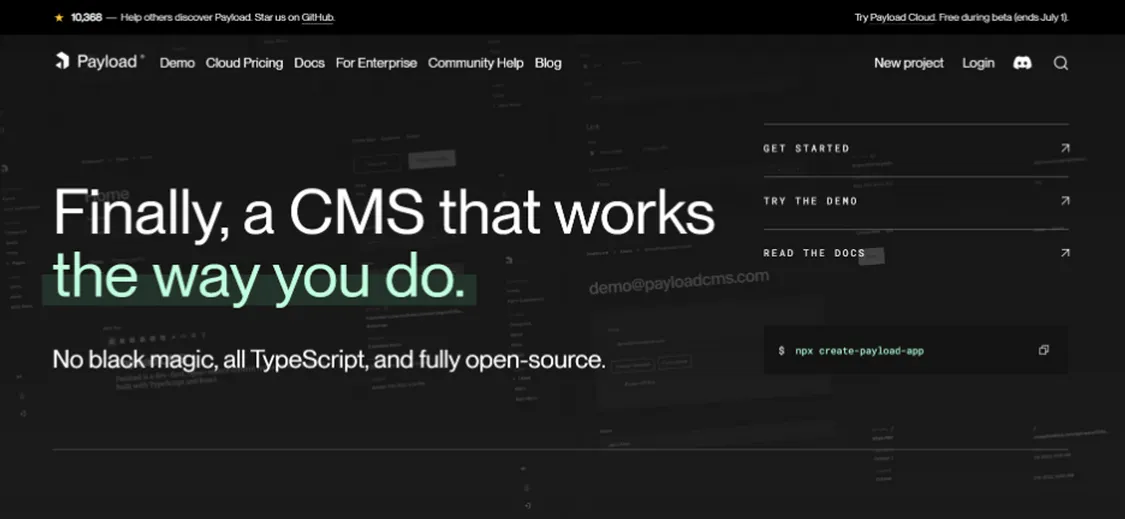
The Verdict
To sum up this Payload CMS review, the Payload CMS is a lightweight and feature-rich content management system that allows a ton of customisation options compared to other CMSs on the market. Its modern and clean user interface and intuitive content management features make it easily stand out. If you’re looking for simple yet powerful content management capabilities, Payload CMS is the way to go.
Verdict: It lives up to the hype as a developer-friendly and flexible content management system. It’s a promising CMS choice and more and more developers and organizations are giving it a shot. It can power just about anything, giving developers and companies what they need to build powerful digital products. It’s a new gem in the world of CMS.